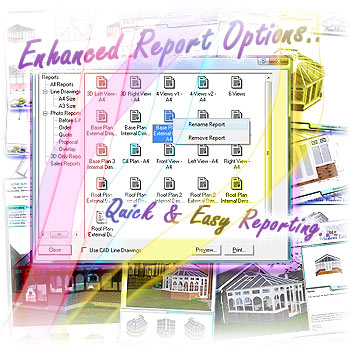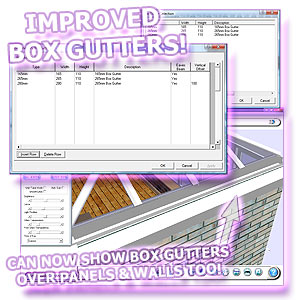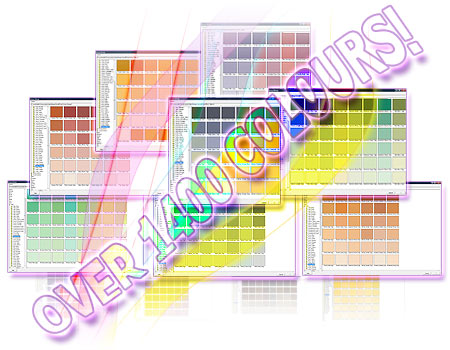That's right! You can create
Driveways,
patios,
decking,
Extra Walls and more with the Comfortable Surface Designer!
This valuable feature, provides a huge boost to what can be displayed on-screen, on a photo ..in 3D! With its amazing, powerful options you can show and sell products and services, other than the conservatory. With its astounding set of 3D capabilities you can display countless home improvement extras, it really does amaze!
Just a few items that you can create are listed here:
- Driveways - Design the shape(s), choose the look(s) and more!
- Decking - Design the shape(s), look(s) and more! (Even design it on multiple levels!)
- Patios - Design the shape(s), choose the look(s), build it in alongside your conservatory and more!
- Walls - Design the shape(s), choose the look(s), show it with the conservatory and more!
Above are only a few examples of what can be created. This new addition to the program has limitless potential, using its significant range of tools and your imagination, we are sure all kinds of wonderful landscaping is possible.
Surface Designer scenes can be saved with the quote or order and can be re-edited at any point.
All Surface Designer scenes can be viewed in all their "photo-realistic" glory, in the 3D view!
Surface Designer scenes can be saved with the quote or order and can be re-edited at any point.
All Surface Designer scenes can be viewed in all their "photo-realistic" glory, in the 3D view!