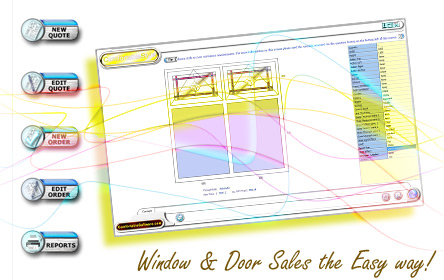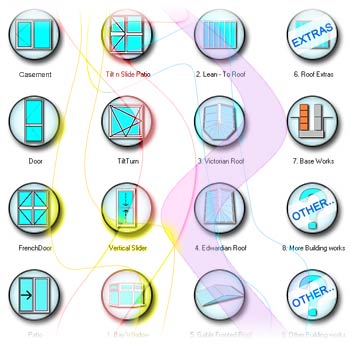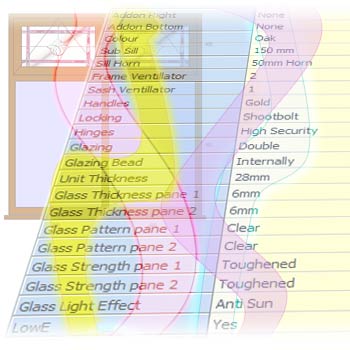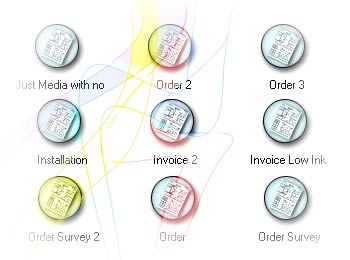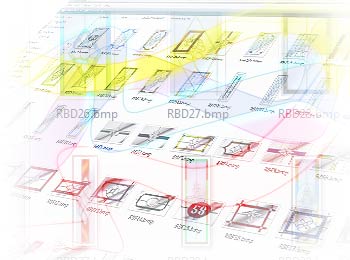ComfortableStyle is the innovative quoting and pricing software for those who sell windows, doors and more.
The software boasts a unique "miscellaneous items" engine that allows users to add virtually
any type of product and service to the system via a photo-quality image; the display them on reports with pricing information.
Please read below for highlights of the features contained within this package:
Over
250 window and door styles can be configured to the customers requirements, including:
- Casement windows
- Tilt and turn windows
- Vertical slider windows
- Residential Doors
- French Doors
- Patios
- Tilt and slide Patios
New, easy to use style designer. This fantastic new tool allows you to visually create your own window & door designs and add them permanently to the system.
Repeat customers who buy from you on a regular basis can now be stored with their address details for future use. Saving the time taken involved in re-keying customer details.
ComfortableStyle can pull customers straight from ComfortableContacts* and store customers created in
ComfortableStyle, directly in to ComfortableContacts* (where purchased).
*Where ComfortableContacts has been purchased.
FACT: ComfortableStyle is compatible with
Windows® 2000,
XP,
VISTA (32bit & 64 bit) &
7 (32bit & 64 bit).